

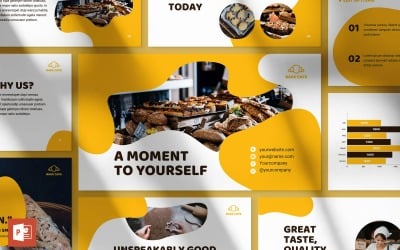
Bakery Cafe Presentation PowerPoint template by ambertemplates

Halley - Bakery And Cake Powerpoint Template by Biwarastudio
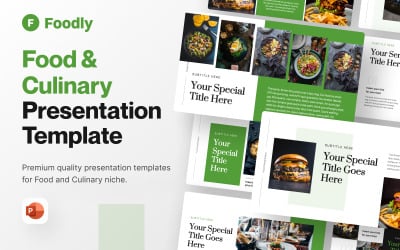
Foodly - Food and Culinary PowerPoint Presentation Template by QadrCreative

Aroma - Coffee Shop & Cafe Powerpoint Template by Biwarastudio


Drenched Culinary Multipurpose PowerPoint Template by dijimedia

Sweet Dessert PowerPoint Template by wealthwells
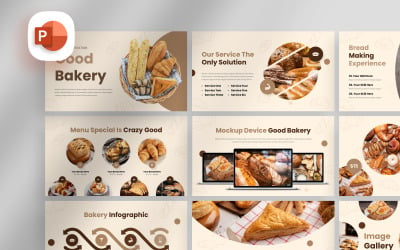
Bakery Shop PowerPoint Template by wealthwells
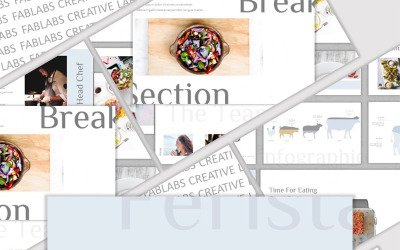
Ferista PowerPoint template by Fablabs


Kuemanis - Cupcake PowerPoint Template by StringLabs

Sweetify Presentation Template by Besttemplate

Tasty Cookies PowerPoint Template by wealthwells


Creamy - Cupcake PowerPoint Template by StringLabs

Cupcake | PowerPoint template by VuniraTemplate

Sweetness | PowerPoint template by VuniraTemplate

Foodaholic - Culinary PowerPoint template by rrgraph

Marmara - Bakery Presentation PowerPoint template by StringLabs

Dulcis - Cake Powerpoint Template by SlideFactory

Foodey - Culinary PowerPoint template by SlideFactory
5 Best Best Bakery PowerPoint Templates 2025
| Template Name | Downloads | Price |
|---|---|---|
| Bakery Shop PowerPoint Template | 2 | $9 |
| Sweet Dessert PowerPoint Template | 3 | $9 |
| Halley - Bakery And Cake Powerpoint Template | 0 | $18 |
| Dulcis - Cake Powerpoint Template | 0 | $18 |
| Creamy - Cupcake PowerPoint Template | 0 | $21 |
Best Bakery PowerPoint Templates
An attractive presentation is the key to success. Even the highest quality product is hard to sell because of many competitors. Therefore, a quality presentation plays a role. According to statistics, those firms that effectively present their projects move up the career ladder faster and receive higher incomes. It also applies to bakeries, coffee shops, pastry shops, etc.
Cakes, pastries, cookies! Just reading these words makes your mouth water. Then just imagine how much more powerful it would be if you could show people pictures of these delicious items! If you are preparing a sales presentation, your battle is half-won once you include photos of the food items in your presentation. If you're looking for bakery PowerPoint templates, please look at our themes on this page.
How to Use Cake Shop & Confectionery PowerPoint Presentation Templates
Bakery PowerPoint templates are easy to use, flexible, and fully customizable. Thanks to convenient tools, using them is a pleasure. Moreover, web design and coding skills are not needed, so even a beginner in IT will cope with layout management. Be sure that you will create the project of your dreams in just a few clicks, and your presentation will make a splash! Save for yourself a short checklist for using themes and make your work easier:
- First of all, decide which layout you want to purchase: paid or free. Keep in mind that paid products provide more features and design options.
- Select the desired bakery template PowerPoint. Apply the sidebar to set your preferred options such as color, features, price, etc.
- Read the layout description, and look at the screenshots to see the presentation in detail.
- Contact the Pre-sales Templateog体育首页 team to ask additional questions and get the necessary information.
- Place an order and get your layout.
- Edit the presentation according to your preferences and get an excellent result.
You may use our bakery PowerPoint templates for marketing presentations and other things. For example, if you have a cooking class, you may buy our theme to display the recipes that you teach your students. Click on the Live Demo button below to preview all the slides in the layout. Once you've seen the pictures, you may get even more ideas about how you can apply this template.
Features You Get with Bakery PPT Templates
Our template is ideal for a bakery or even a confectionery. It comes as a PPT or PPTX file. You even get it as a PSD file if you wish. We give you 24/7 support for the bakery PowerPoint templates. Contact our helpful service agents if you face any problems using the layout. They help you resolve the issue. There are many more reasons to purchase our baking google slides theme to make your presentation file.
- Easy-to-Use - our products are very easy to use. Even if you are a beginner-level user of PowerPoint, you will be able to customize the template. We have already done all the hard work of formatting the text for you. All left for you is to select the sample text on the theme and replace it with your content.
- Works with PowerPoint 2003 Onwards - you download the template as a .ppt file or a .pptx file. That means you use it with both the older and the newer versions of PowerPoint. But, if you have PowerPoint 2003, you get the .ppt version.
- Heading Levels - the template has five heading levels. So you have a main heading and a subheading. And if your content requires it, you take three more heading levels.
- Fully Customizable - you change any part of the bakery ppt presentation mockup, paste new text over the existing text, add your images to the slides, and even change the formatting of the text if you don't like the font we have chosen.
- 15 Types of Slides - there are 15 slides in the template. You will find all the types of slides one would need for a presentation. So there's a Cover Slide, a Title Slide, an Agenda Slide, multiple Content Slides, and a Table Slide.
- Diagram Slides - Besides the above slide types, our mockup also has nine attractive diagram slides. The slides have different types of charts. You customize the charts and also add your text to the falls.
Tips to Create a Successful Cake Shop & Confectionery PowerPoint Presentation
Creating a promising project and presenting it to the audience in the best light is not easy. For your performance to be unforgettable and for the audience to be impressed, you need to prepare a quality presentation. Attractive slides are an integral part of a successful business start, so you need to care for your PowerPoint product. Use a few tips and be sure that your presentation will be at the highest level:
- Make sure your slides look fresh and modern. Moreover, they must be clean and uncluttered to focus the listeners' attention.
- Minimum text. Don't put a lot of information on the slide, better add pictures that match your words.
- Remember about animations so that your listeners don't get bored.
- Think carefully about the length of your speech to calculate the number of pictures.
